In Country Review for customers of PRODOC
With the memoQ ICR module, PRODOC offers its customers a web platform for reviewing translations. Customers nominate employees from sales offices in the various countries to check and approve translations.
Once PRODOC has completed a translation, the responsible person from the country office is automatically notified. They can then log in to the PRODOC memoQ server with their own credentials and check the translation.
Efficient review with ICR
Review in a web browser
The review process takes place in the browser of your choice, directly on our memoQ server. With a separate user account for each reviewer. Intuitive user interface.
All languages
The same process for all target languages - including Asian languages. Sentence-by-sentence comparison of source language and target language. The reviewer can see directly which terms are to be translated in which way.
Direct contact
Corrections can be entered directly. Including change tracking so that everyone can see what has been changed. If required, direct contact to the translator can be established via the comment function.
Reviewers in customers’ country offices usually only speak English and their respective national language.
The In Country Review tool is bilingual. It is ideal if the corporate language is English and the tool then displays English together with the target language.
If the source language is German, the reviewer will see German and their native language in the translation grid. In addition, we can also display English in the comment fields for better understanding in these cases.
The In-Country-Review User-Interface
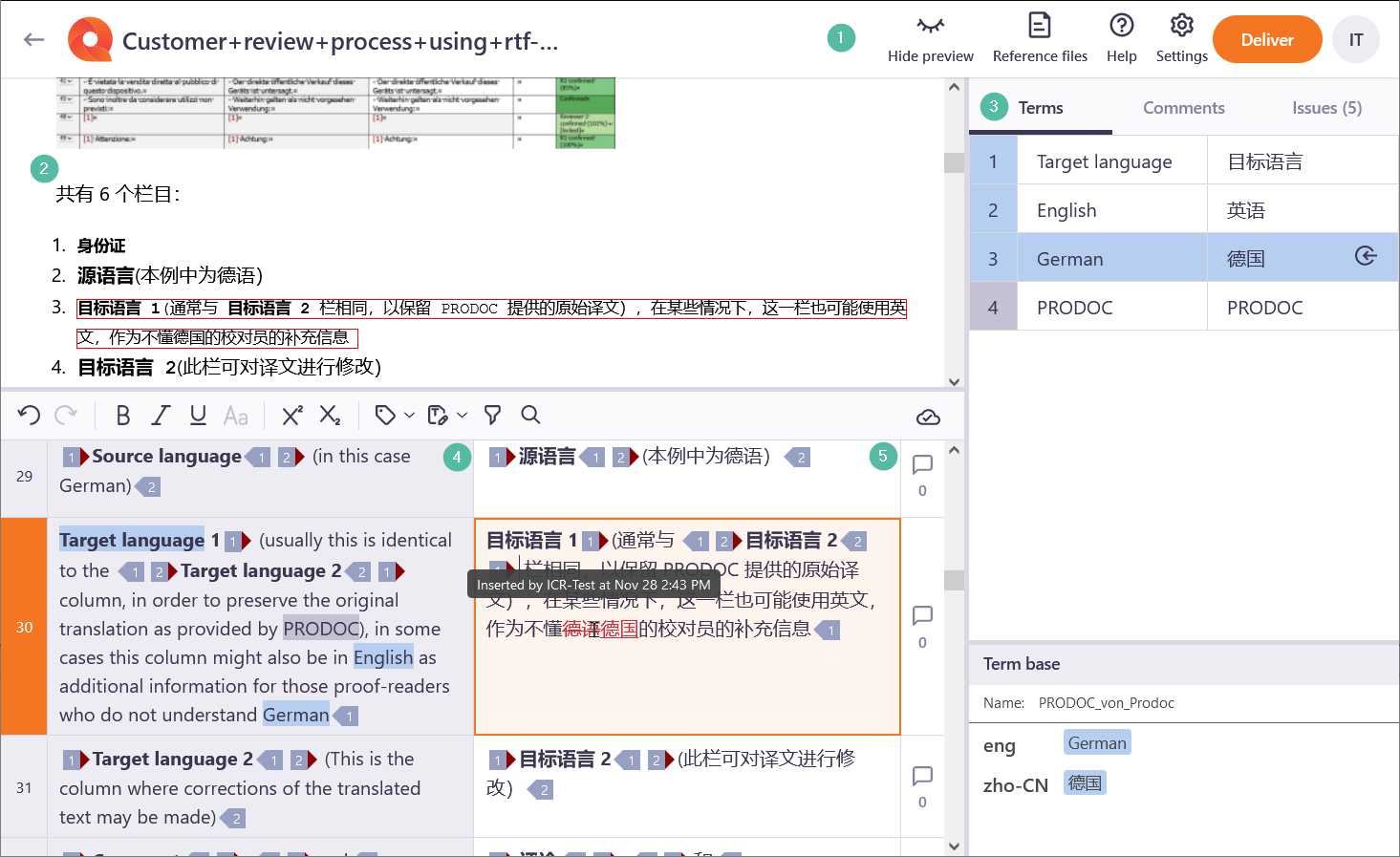
- Header with buttons for preview, reference files, help, settings, delivery
- Preview area
- Info area with terminology, comments and issues
- Source language text with highlighted terminology terms
- Text of the target language/translation, can be edited and commented on by the reviewer
Quick guide to the ICR tool
Detailed information on how to use the In Country Review is available via the Help button in the header. Below we briefly explain the most important aspects.
Welcome
When the PRODOC translator has completed his work, the customer’s reviewer automatically receives an e-mail. This e-mail contains a link to the document to be reviewed.
When the reviewer clicks on the link, he must first log in with his credentials. After logging in, the welcome screen appears, which briefly describes the reviewer’s tasks:
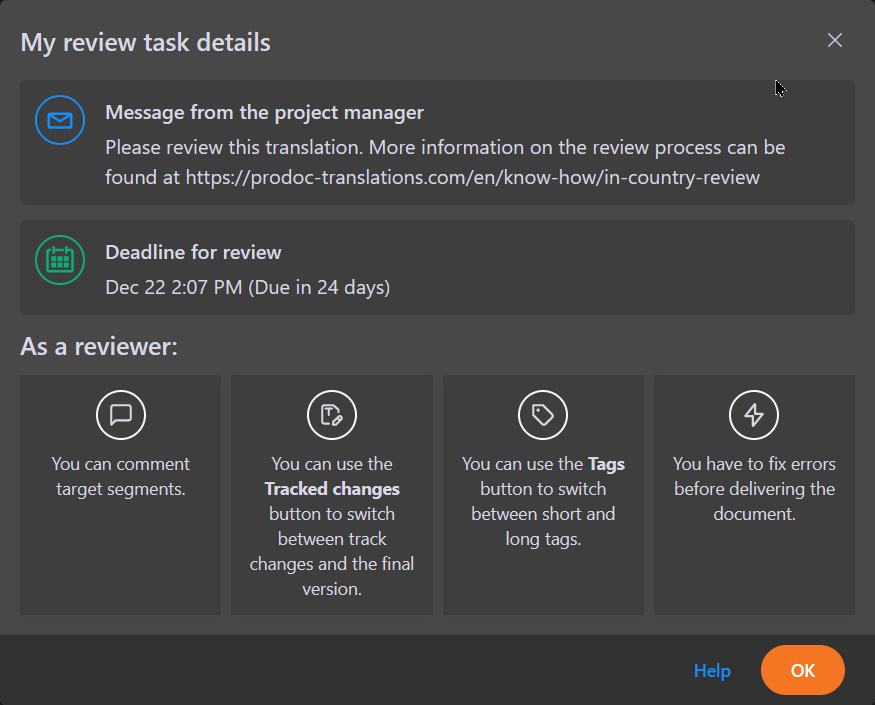
Edit translation
Usually PRODOC will not only enable commenting, but also editing of translations. This means that the reviewer can edit the translated text directly in the target language column. Changes are indicated by the change markers:
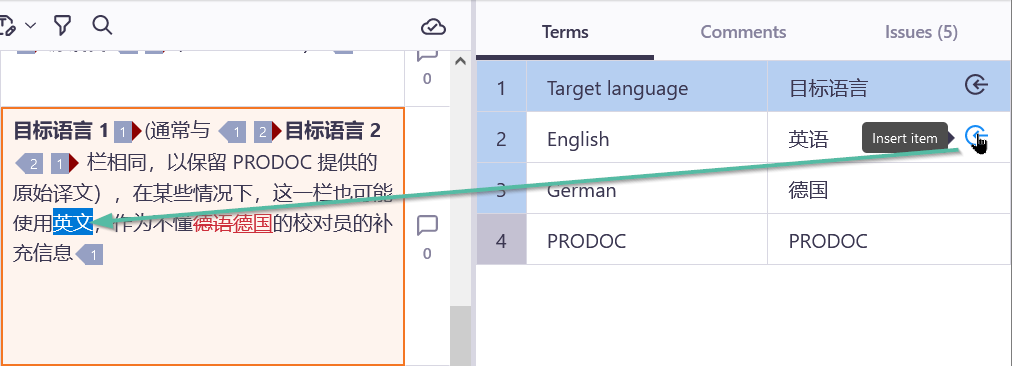
Inserting a term from the terminology list into the translation In the screenshot above, next to the changed text marked in red, you can also see that it is possible to insert terms from the terminology database directly into the translation grid.
Resolving open questions
The reviewer may also wish to contact the translator directly about a detail. They can do this using the comment function:
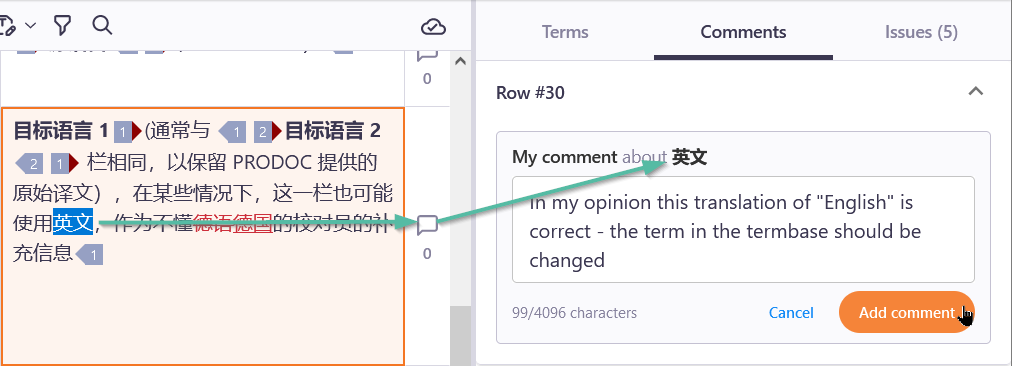
To do this, select the text in question, click on the comment icon and enter the desired comment at the right. This comment can be answered directly by the translator. The reply will then appear below the original comment:
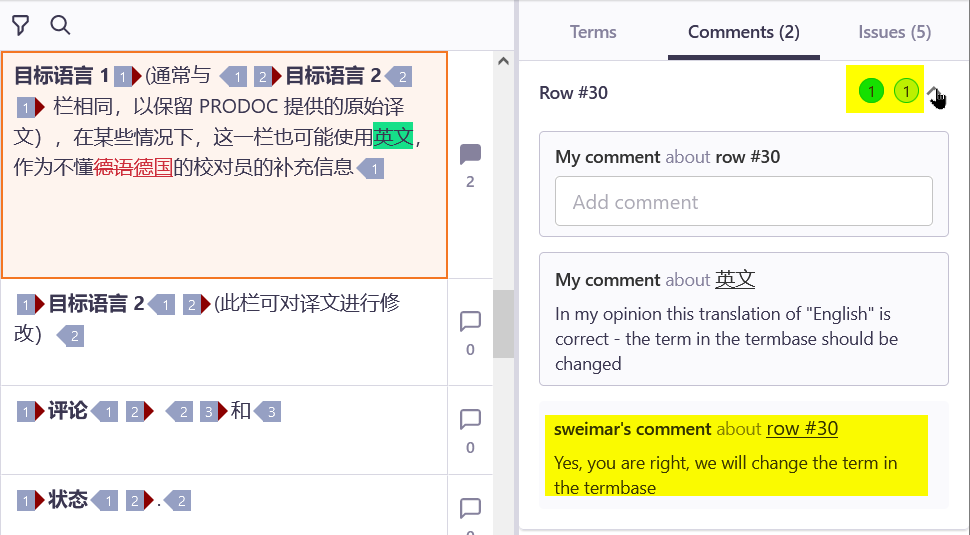
Quality Check
Depending on customer requirements, the review task can be designed in such a way that certain requirements must be met before the reviewer completes his task.
This will usually be a terminology check, as reviewers are not supposed to invent new terms, but rather adhere to the company’s specifications.
The result of the quality check can be found in the right-hand column in the Issues section. It may look like this:
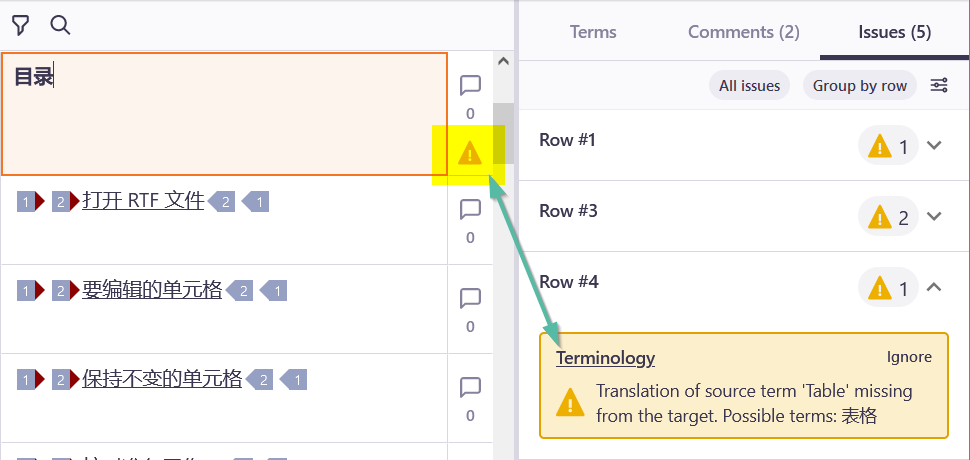
Once all problems have been eliminated and the reviewer has checked the entire text, he can finish his work by clicking on “Deliver”.
Would you also like to be relieved in the review process?
You probably know the situation: countless emails go back and forth between the translation agency and your colleagues in the national agencies until the final translations are finalized. And you’re in the middle of it all…
The ICR tool establishes direct contact between translators and reviewers. You are only involved once the translation has been finalized.
Contact me directly for more detailed advice!

Dipl.-Ing. Stefan Weimar
Managing Director