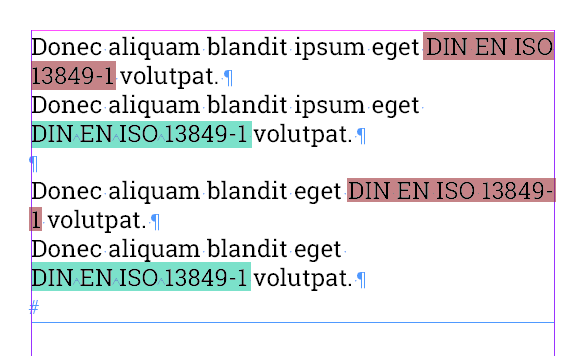Using special characters in translation projects
Are you annoyed when you look at the pagination after delivering translations and have to make corrections in some places because terms that belong together are separated in the middle?
Then you should take a closer look at non-breaking spaces and special hyphens and other special characters!
Such special characters enable the pagination of translated texts to be controlled “smartly” and minimise the need for post-formatting.
Use special characters for technical translations
During technical translation with CAT tools, non-breaking spaces and hyphens are retained. You no longer need to pay attention to unwanted line breaks in names/range specifications etc. in your final layout of the translated document. This is because the non-breaking characters automatically control line breaks.
Optimize documents with special characters prior to translation
When creating the technical documentation, you should make sure that you use non-breaking hyphens and spaces. This will save you a lot of work after the translation.
Especially with multilingual translations, you only have to insert the special characters once – in the source language document.
You can find further information on optimizing documents for technical translation here:

Adobe Framemaker
User manuals and datasheets, Brochures, flyers, newsletters, Catalogs and PIM systems

Adobe Indesign
Brochures, flyers, newsletters, User manuals and datasheets, Catalogs and PIM systems

Microsoft Word
Brochures, flyers, newsletters, User manuals and datasheets
Entering special characters
Special space characters
Spaces of different width
For typographic purposes, word processing programs offer spaces of various widths. The naming is based on an old typographical unit of measurement: the quad.
The following table summarizes the most important spaces and explains their function and how to enter them:
| Space | Unicode | Keyboard input | Word | InDesign | FrameMaker | Non-breaking space |
|---|---|---|---|---|---|---|
| Normal space (four-per-em space) |
Space U+0020 |
Space | ||||
| Non-breaking space (four-per-em space) |
No-break space U+00A0 |
CTRL Shift Space | CTRL Shift Space | CTRL Alt X | CTRL Space | √ |
| En quad | En space U+2002 |
CTRL Shift N | Esc s n | |||
| Em quad | Em space U+2003 |
CTRL Shift N | Esc s m | |||
| Six-per-em space | Six-per-em space U+2006 |
√ | ||||
| Narrow, non-breaking space | Narrow No-Break Space U+202F | Esc s t | √ |
A detailed overview is provided by Rotkel. There you can also find keystrokes for special spaces and operating systems.
Special separation options
You can use special characters for hyphenation to
- Prevent a break between 2 words/characters that are linked by a hyphen
- Hyphenate at the desired position in the word
- Suppress hyphenation
| Hyphen | Unicode | Keyboard input | Word | InDesign | FrameMaker | Function |
|---|---|---|---|---|---|---|
| Non-breaking hyphen | Non-breaking hyphen U+2011 |
CTRL Shift – | CTRL Shift – | CTRL Alt – | Esc – w | Prevents line break |
| Soft hyphen | Ctrl – | CTRL Shift – | Ctrl – | Hyphenation takes place at marked position (if necessary) | ||
| Suppress hyphenation symbol | Esc n s | No hyphenation for marked word |
Use of non-breaking spaces and hyphens
This makes sense, for example, if you do not want a line break in the middle of a company name such as PRODOC Translations GmbH or the name of a standard such as DIN EN ISO 13849‑1.
Other special characters
Ellipsis
Always use the ellipsis sign … instead of 3 consecutive full stops.
Because 3 full stops create a new segment in the CAT tool.
This results in invalid entries for the translation memory.
Entering the ellipsis character
The ellipsis character is entered in Windows with the key combination Alt+0131.
Request a translation quote now!We check all documents for optimal formatting before starting a translation. If we find problem areas, we point them out to our customers. They then have the choice of carrying out the optimization themselves or entrusting us with it, alternatively. Many customers make use of the service provided by us

Dipl.-Ing. Stefan Weimar
Managing Director