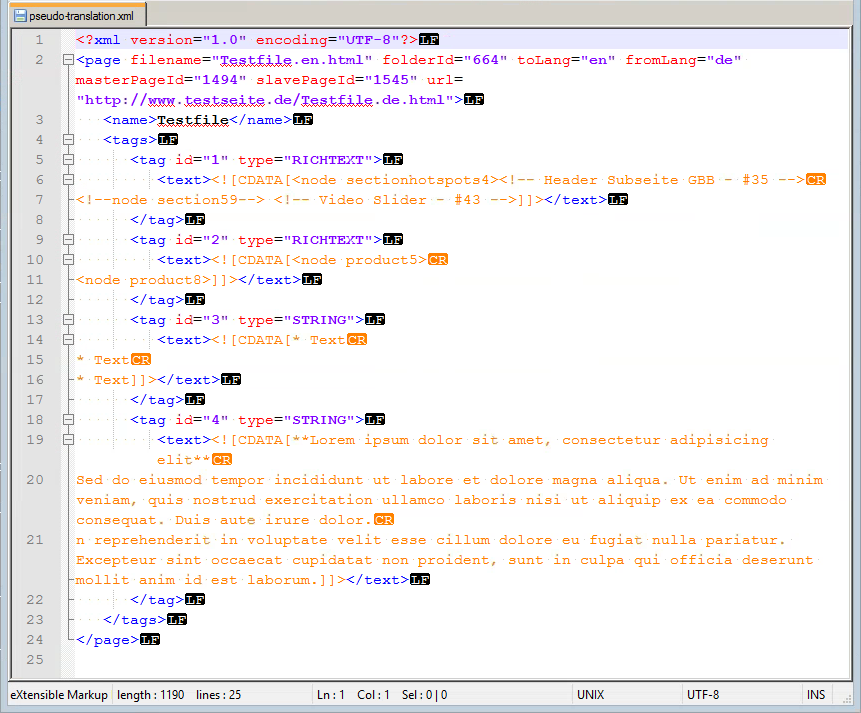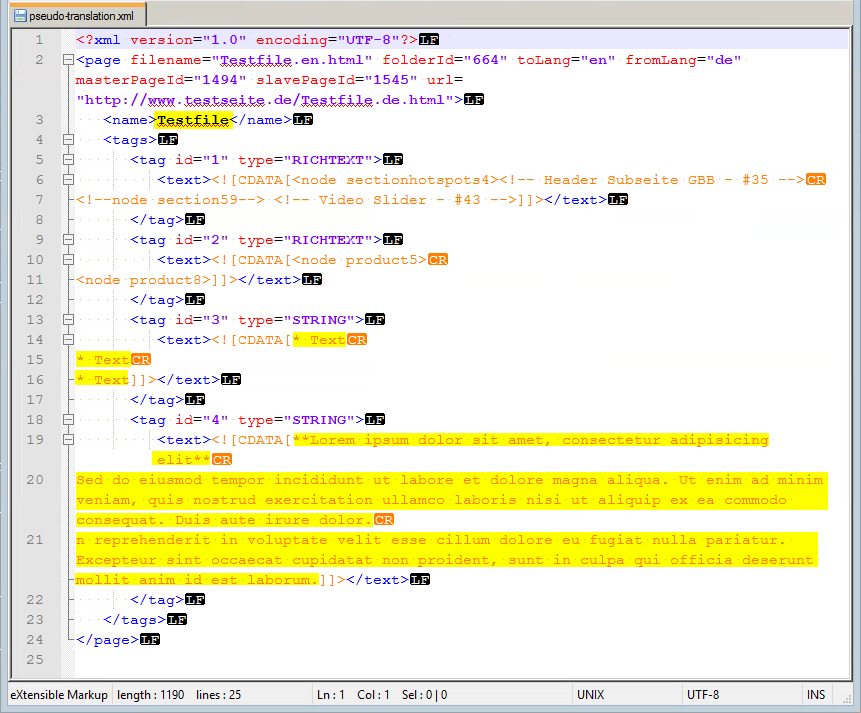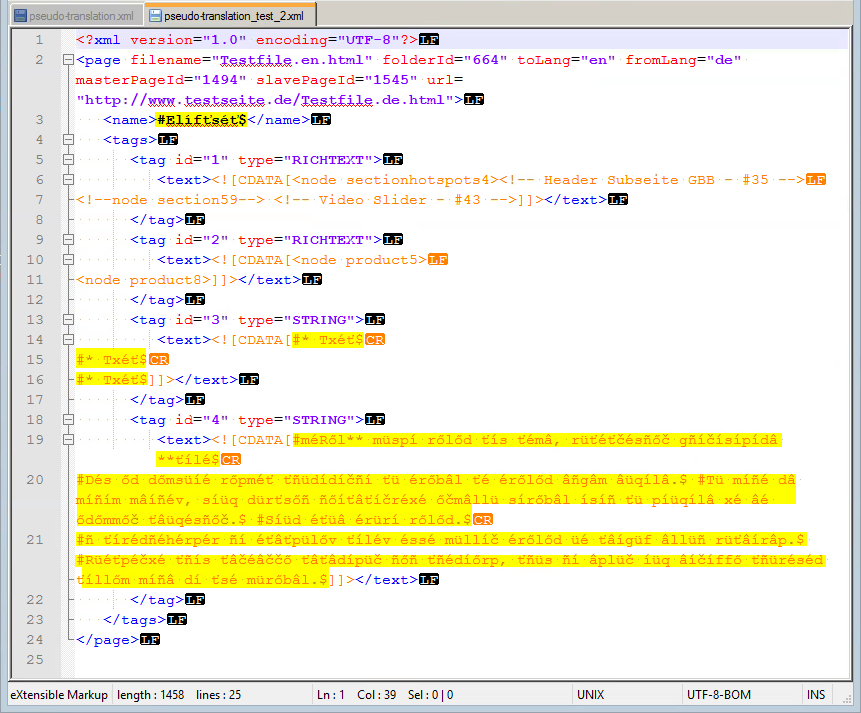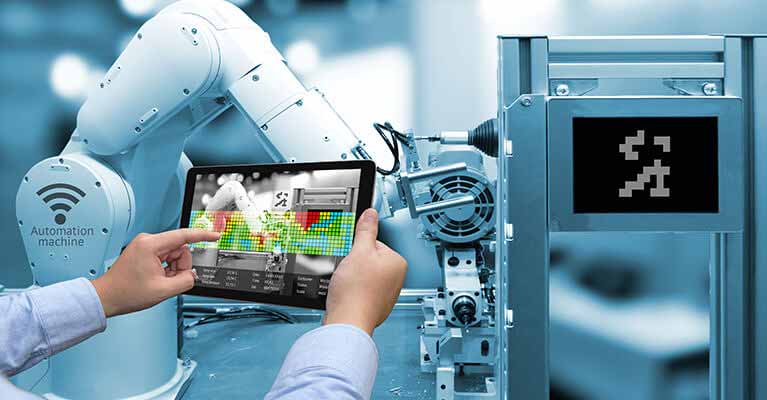Pseudo-translation for software localization
Software localization with XML files
In software localization, language relevant contents of XML files often have to be translated. The technical translation should only be done for certain parts of the XML file, other parts have to remain unchanged and should therefore be protected by the CAT tool from editing.
This is done via the correct configuration of an import filter for the respective file format. The import filter can be tested effectively using pseudo translation. And this can be done independently of the desired target language of the translation.
A correctly configured import filter is important to obtain a valid XML file after successful translation. Detailed information on this topic can be found in the article Pseudolocalization on Wikipedia.
Pseudo-translation in the CAT Tool
Pseudo-translation simulates a translation by generating an easily recognizable altered version of the original text instead of translated text. This garbled text is inserted in the CAT tool instead of the translated text. The file prepared in this way is then exported. In the exported file you can easily see which texts can be edited in the CAT tool and which texts are protected from editing.
Use at PRODOC
We use pseudo-translation for software localization and website translation with WordPress and WPML.
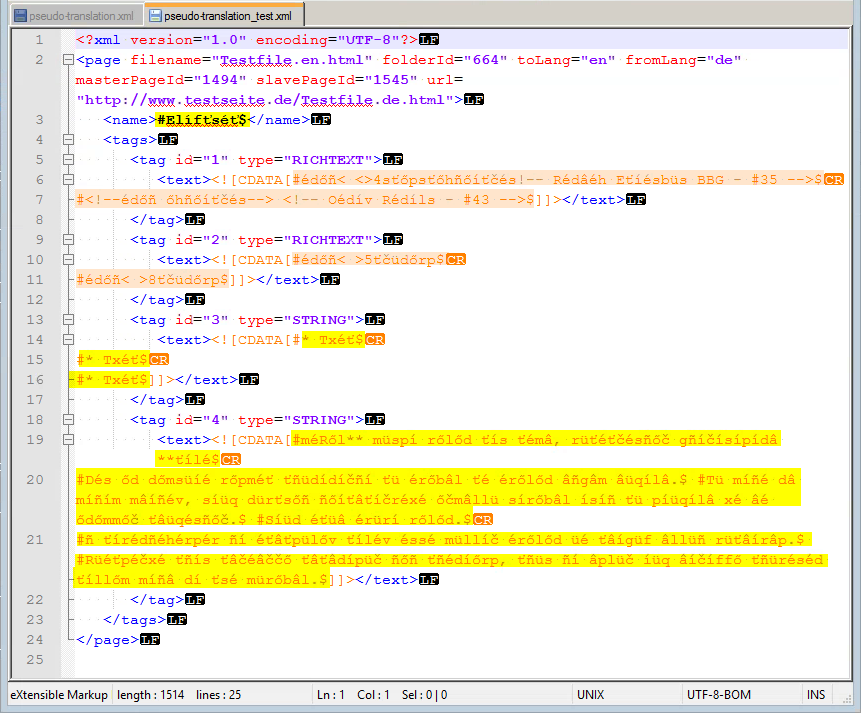
Software localization with pseudo translation
Request infoDo you have software in proprietary formats that you want to localize? With pseudo-translation and memoQ we have been able to translate all customer-specific formats so far!

Dipl.-Ing. Stefan Weimar
Managing Director
Languages for pseudo-translation
Pseudo-translation is language-neutral and only serves to configure the import filter. With the finalized import filter, translations into any language can be done.

Example filter configuration with pseudo-translation
Original file before pseudo-translation
You can see an XML file in the following example.
On the left is the original, on the right the part of the text that has to be translated is marked in yellow.
It is very easy to recognize what has to be translated:
- The content of the tag
name - Some of the
CDATAframed texts within thetexttag, but not all of them
XML file “translated” with pseudo-translation
We exclusively use the CAT tool memoQ from Kilgray to translate XML files. It offers a freely configurable import filter, as well as the option to test filter configurations with the use of pseudo-translation.
A translation can be simulated using the pseudo-translation feature of memoQ.
In the first step we have used the standard memoQ XML filter for import. The edited texts were then translated using pseudo-translation and the file was exported again.
The effect of the pseudo-translation can be clearly seen in the comparative image above:
Texts, which can be edited in memoQ, are labelled with # at the beginning and $ at the end. There is illegible gibberish with a number of special characters between these.
The text for editing can therefore be easily recognized and in the example we see that the node tags within the CDATA elements are translated with the text.
This is, however, not intentional in this case.
Adaptation of the import filter for optimal results
Process for filter adaptation
Now we have to consider how to adapt the memoQ import filter in such a way that the desired result is attained.
There are three parameters for doing this:
- Filter options for the XML filter
- Cascading filters – several filters connected in series
- Regex tagger – protection of certain strings against editing
The effect of these three parameters is more closely examined in a special article on XML filter configuration.
Result of the correct filter configuration
In the example we used a cascading filter to protect the node tags against editing using a downstream HTML filter.
The result looks like this:
Now all parts of the XML file, which must not be edited, are protected by the specially adapted XML import filter from memoQ.
Translate special file formats
Request infoWe sometimes ask for the translation of XML data with embedded HTML. PRODOC has created its own filter for this purpose. Precisely that what has to be translated is translated and we get valid XML files back!
More information on pseudo-translation
Application examples for the localization of XML files can be found on our homepage under Industry 4.0
The following video shows how to use the pseudo-translation function for the configuration of the import filter in memoQ: